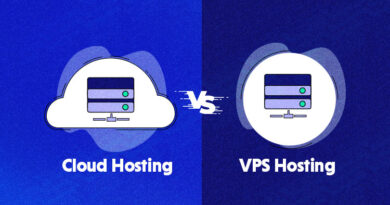Troubleshooting Hosting Issues: A Comprehensive Guide
Have you ever experienced the frustration of your website going down unexpectedly? Or perhaps your website is slow to load, causing potential customers to bounce off before even seeing your content? These are just a couple of the many hosting issues that website owners may encounter. In the fast-paced world of online business, having a reliable website is crucial for success. This is where troubleshooting hosting issues becomes essential.
In this comprehensive guide, we will delve into the intricacies of troubleshooting hosting issues. From identifying common problems to implementing effective solutions, we will equip you with the knowledge and tools needed to ensure your website runs smoothly and efficiently. So, let’s dive in and unravel the world of hosting troubleshooting!
The Importance of Hosting Stability
Before we delve into the nitty-gritty of hosting issues, it’s essential to understand why hosting stability is paramount for your website. Your hosting provider is the foundation of your online presence. A stable hosting environment ensures that your website is accessible to users at all times, loads quickly, and provides a seamless user experience.
Imagine a scenario where your website is down for hours on end due to hosting issues. Not only does this impact your online visibility and credibility, but it also results in potential revenue losses. In today’s competitive digital landscape, a website that is unreliable is simply not an option. This is why troubleshooting hosting issues promptly and effectively is crucial for any website owner.
Identifying Common Hosting Issues
When it comes to troubleshooting hosting issues, the first step is to identify the root cause of the problem. Hosting issues can manifest in various ways, from server downtime to slow loading times. Here are some common hosting issues that website owners may encounter:
Server Downtime
Server downtime is perhaps one of the most critical hosting issues that can impact your website. Downtime refers to the period when your website is inaccessible to users due to server-related problems. This could be caused by hardware failures, software issues, or even maintenance activities by your hosting provider. Server downtime can have severe repercussions on your website’s performance and user experience.
Slow Loading Times
Another common hosting issue is slow loading times. If your website takes too long to load, visitors are likely to abandon it before even seeing your content. Slow loading times can be attributed to various factors, such as inadequate server resources, large file sizes, or inefficient coding. Addressing this issue is crucial to retain visitors and improve your website’s performance.
Security Vulnerabilities
Security vulnerabilities are a significant concern for website owners. Hosting issues such as outdated software, weak passwords, or lack of encryption can leave your website vulnerable to cyber-attacks and data breaches. Ensuring that your hosting environment is secure is essential to protect your website and user data from malicious threats.
Effective Troubleshooting Strategies
Now that we have identified some common hosting issues, let’s explore effective troubleshooting strategies to address these problems and ensure your website’s stability:
Monitor Your Website’s Performance
Regularly monitoring your website’s performance is essential to identify hosting issues promptly. Utilize tools such as Google PageSpeed Insights, GTmetrix, or Pingdom to analyze your website’s loading times, server response times, and overall performance. Monitoring your website allows you to detect potential issues early and take corrective actions.
Update Your Software Regularly
Keeping your website software and plugins up to date is crucial for addressing security vulnerabilities and performance issues. Outdated software is a common entry point for hackers and can also lead to compatibility issues with your hosting environment. Regularly update your CMS, themes, and plugins to ensure a secure and optimized website.
Optimize Your Website’s Images
Large image files can significantly impact your website’s loading times. By optimizing your images, you can reduce file sizes without compromising quality, resulting in faster loading times and improved performance. Use tools such as Adobe Photoshop, TinyPNG, or WP Smush to compress images before uploading them to your website.
Implement Caching Mechanisms
Caching mechanisms help reduce server load and improve website performance by storing frequently accessed data in temporary storage. This allows the server to deliver content more quickly to users, resulting in faster loading times. Implementing caching plugins such as WP Super Cache, W3 Total Cache, or Redis can significantly boost your website’s speed and performance.
Common Misconceptions
One common misconception about hosting issues is that they are solely the responsibility of the hosting provider. While hosting providers play a crucial role in maintaining server uptime and performance, website owners also have a part to play in ensuring their website’s stability. By implementing best practices such as regular monitoring, software updates, and performance optimizations, website owners can proactively address hosting issues and minimize downtime.
FAQs
Q: How can I determine if my hosting provider is the cause of my website’s performance issues?
A: One way to determine if your hosting provider is the cause of your website’s performance issues is to conduct a server uptime and response time analysis. Tools such as UptimeRobot or Pingdom can help you monitor server uptime and response times, allowing you to identify any potential issues on your hosting provider’s end.
Q: What are the best practices for troubleshooting hosting issues proactively?
A: Some best practices for troubleshooting hosting issues proactively include regular monitoring of your website’s performance, keeping your software up to date, optimizing your images, implementing caching mechanisms, and ensuring the security of your hosting environment. By following these best practices, you can prevent hosting issues before they impact your website’s performance.
To Wrap Things Up
Ensuring the stability and performance of your website is essential for success in the digital realm. By understanding common hosting issues, implementing effective troubleshooting strategies, and proactively addressing potential problems, you can maintain a reliable and efficient online presence. Remember, hosting stability is the cornerstone of a successful website, so don’t overlook the importance of troubleshooting hosting issues!
Now that you have a comprehensive understanding of troubleshooting hosting issues, take proactive steps to optimize your website’s performance and provide users with a seamless browsing experience. By staying vigilant and addressing hosting issues promptly, you can ensure that your website remains competitive, secure, and accessible to your target audience. Here’s to a smooth-sailing online journey!